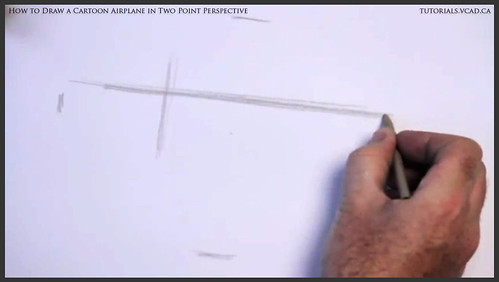
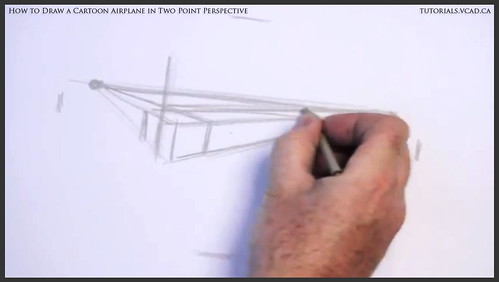
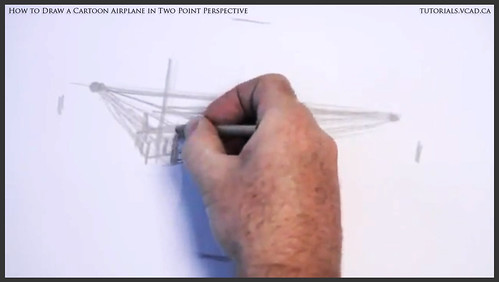
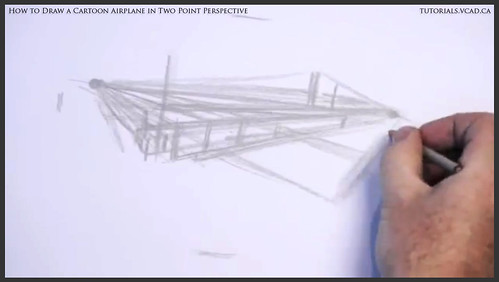
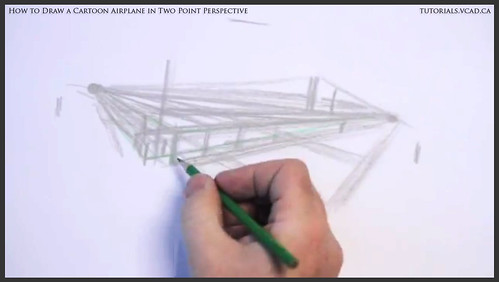
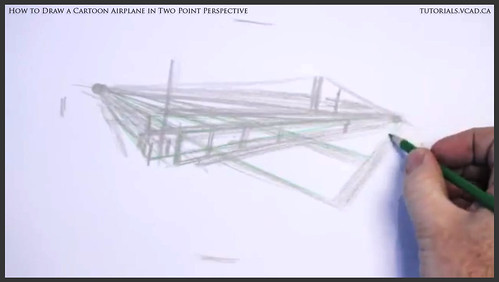
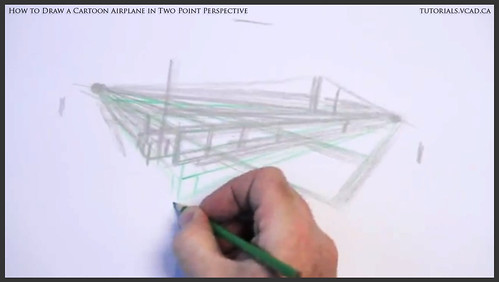
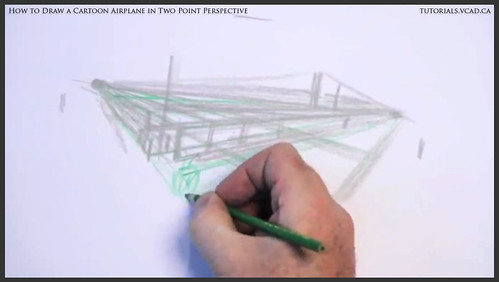
Today we are going to draw an airplane. Let's start with a rectangle in two point perspective. Before we begin we need to figure out where our horizon line and vanishing points will be. Sit back and think what kind of look you are going for.
We need to start with the square shapes and then we will round them up. As you hit the vanishing points think creatively what you are going to draw. Block objects with lose lines in perspective.
What we are going to do next is to use is to work with a different color pencil in that way we will be able to choose whichever lines we want to work with.
When drawing a circle in perspective, start with a rectangle, draw two diagonal lines to find the center and then start drawing the circle in perspective.
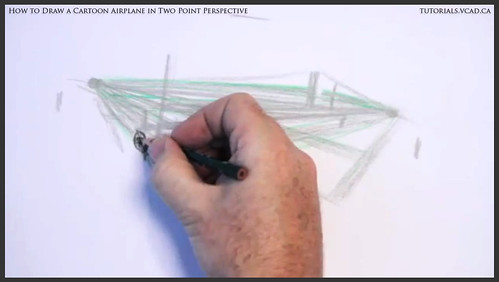
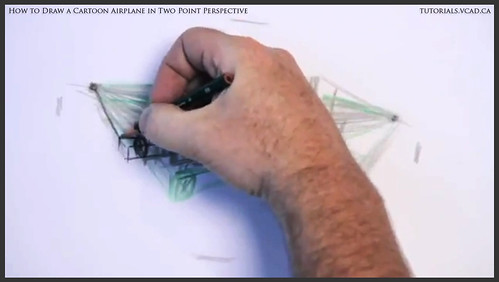
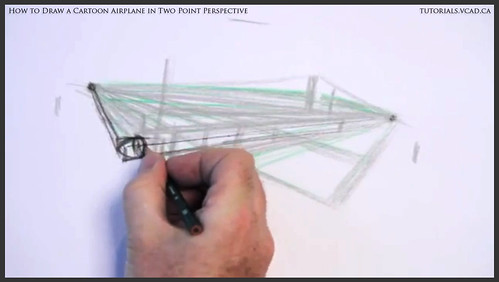
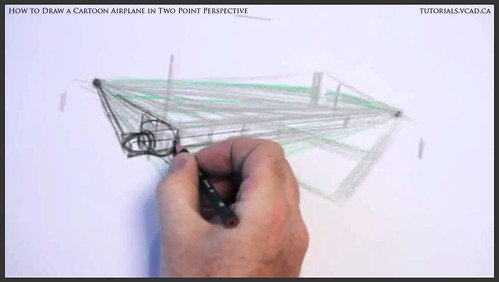
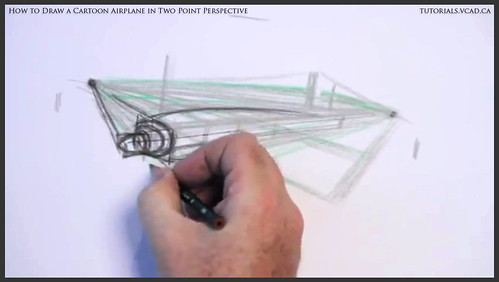
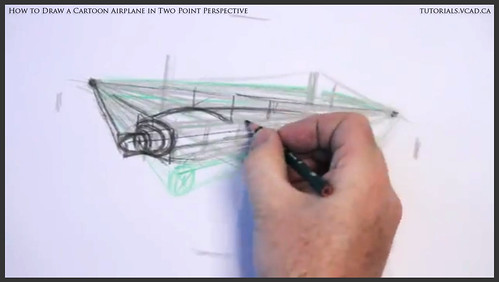
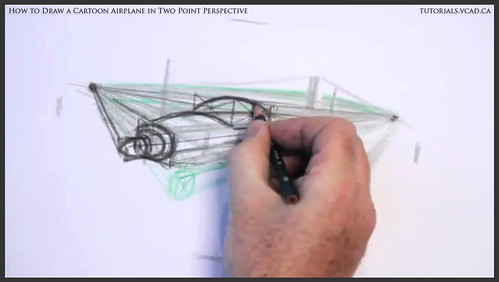
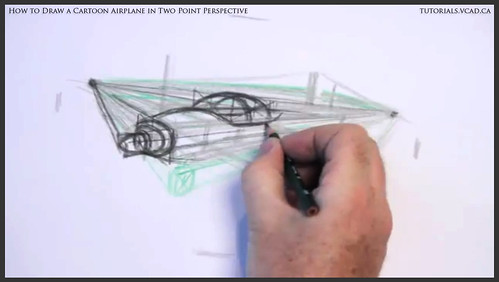
Let's take another much darker pencil and start adding details. When you draw a circle in perspective start with a rectangle first, then you dissect the corners down to the middle in the center and try to pre-hand those points to draw the circle in perspective.
We hit some vanishing points and start to darken the drawing up a little bit. Whenever we add anything we always hit the vanishing points. It is very easy to draw if you follow that simple rule. On this side of the airplane everything hits this point, but on that side of the airplane everything hits that point.
Now we start rounding things up a bit and get some edges in. It is always a mix of straight lines and round edges to make creative drawings. Keep things loose even though we use a darker pencil.
Once again we will dissect the corners down to the center in order to draw a circle in perspective. As soon as it is done we can start adding curves to the straight lines.
Creatively let's get some shapes in here and follow some of the line work we have carved in. Sit back and think what you can do to add some details in order to add some life to the airplane.
Let's start to make some shapes on the top of the airplane. It is about adding creative details to the rectangles. Add some curves by dissecting corners down to the center in that way we will make sure that the curves hit the vanishing points and our drawing is in perspective.
We can add some final details inside of the airplane. As we move on we can see that circular curves work very well with the straight edges.
Let's move on with the back of the airplane. It is very essential to hit the vanishing points!
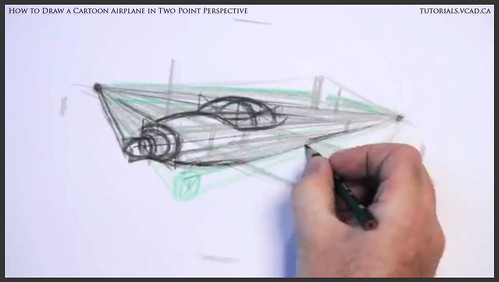
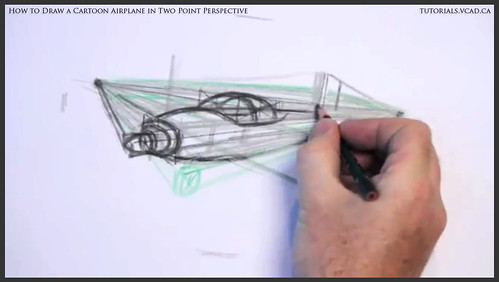
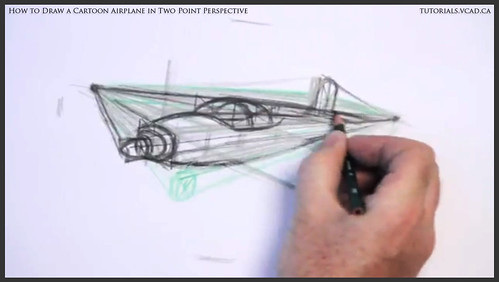
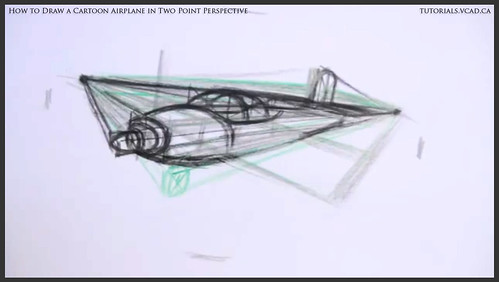
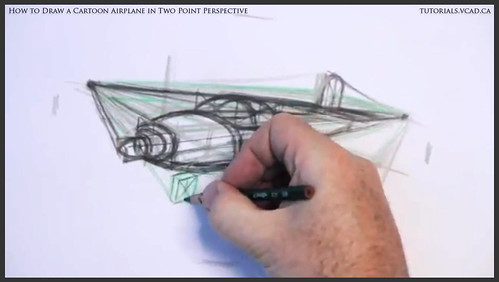
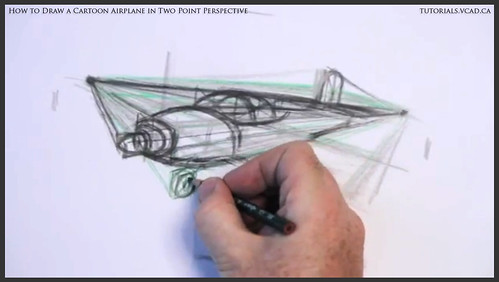

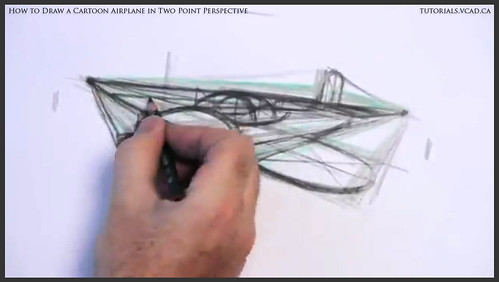
Make sure that you have rectangles first and then you can add details and curves. Keep adding some creative details and have some fun with that!
Let's darken the edges underneath the airplane, slow down a bit and pick up the lines that we want to enhance. It is essential to get some confidence while you are drawing because it will give you better results.
Now let's switch to the softer pencil because I'm not really sure where the wings of the airplane are going to be yet. I have a shape here, but I want to go over and revise it. Let's see what we can do to get a circular shape for the wing.
Let's block the wings and wheels of the airplane. If you know how to draw a rectangle in perspective you can basically do everything.
You have to be very careful when drawing curved lines in perspective. Dissect corners down to the center and then draw curves free hand.
Follow the rough lines when adding details to the drawing.
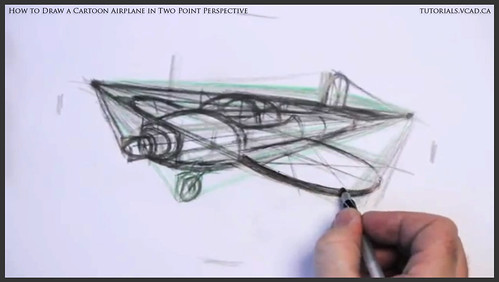
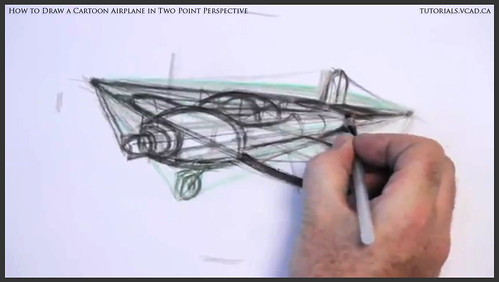
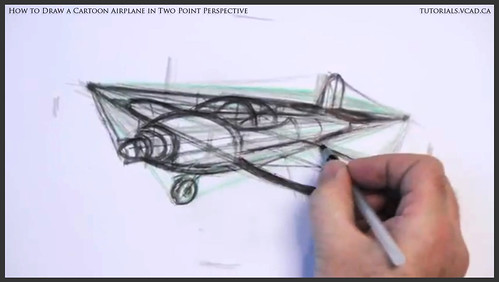
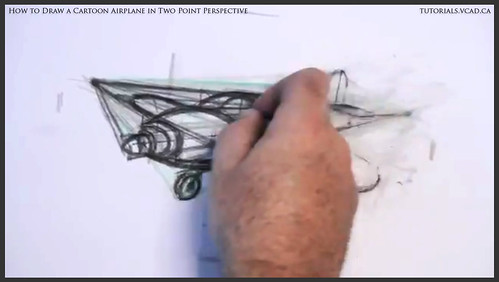
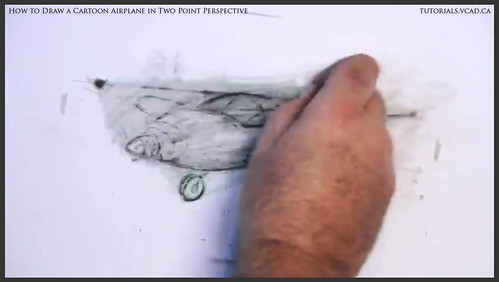

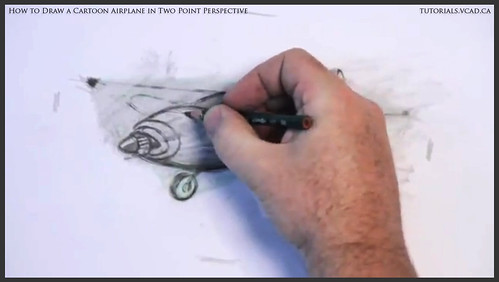

Now let's switch to the pen. Gain some confidence and draw over the pencil lines to give some structure to the drawing. Look and think what kind of details you want to add. More you add now will look better later after you color the drawing. Think about adding some sense of depth to the drawing by working on the line quality and highlights.
Now we are ready to erase some of the lines. Get rid of the lines you don't need. That is why we've used the pen to make the task easier. Later on you can scan your drawing and add lines on the computer or you can move on with your pencil drawing. Don't be afraid of erasing lines because you can always get them back. Some of the artists erase so much that it looks like that there is almost nothing left, but in reality the lines that remain on the paper will give sense of depth to the drawing.
Let's start do cleanups and knocking lines back in. Pick up the lines, simplify the drawing and add some creative details.
As you can see we use various pencils, pens and markers to make drawings and that is the whole point.
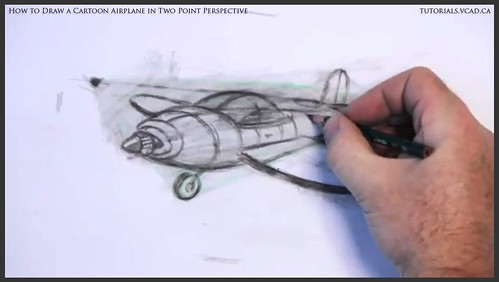
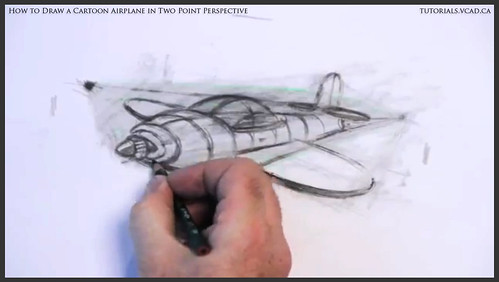

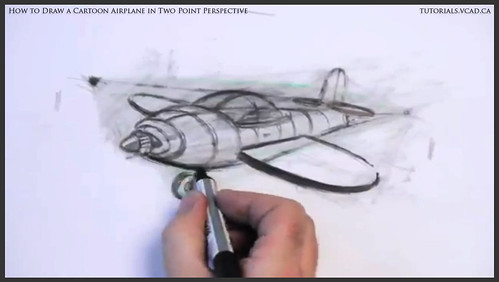
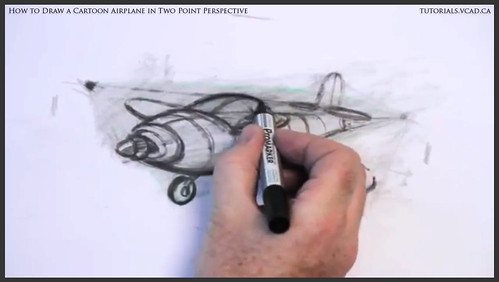
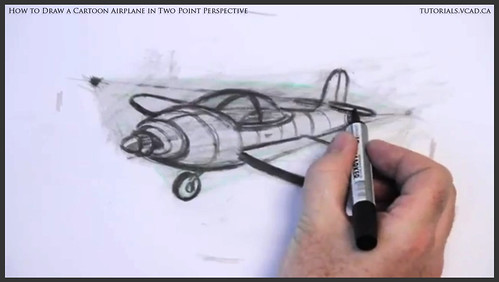
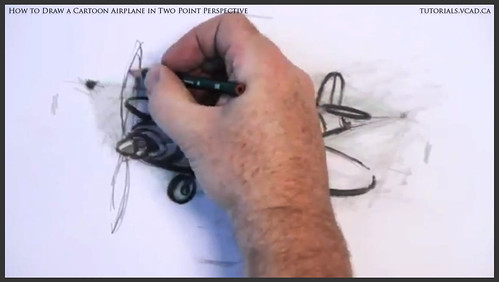
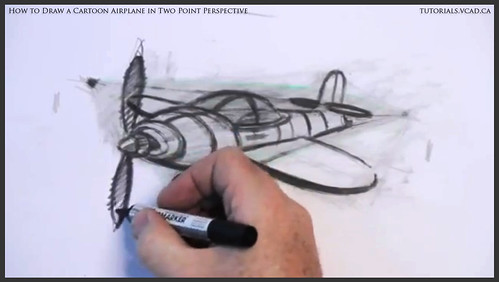
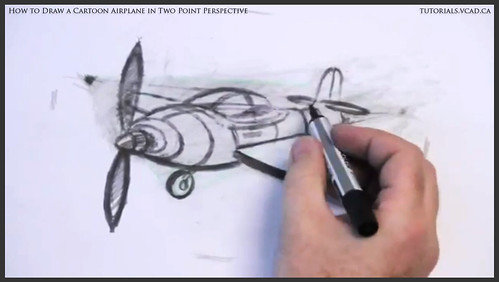
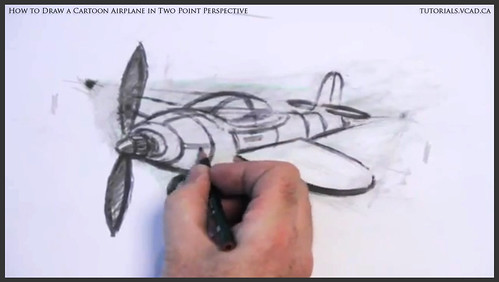
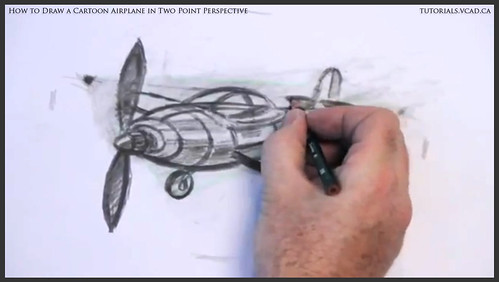
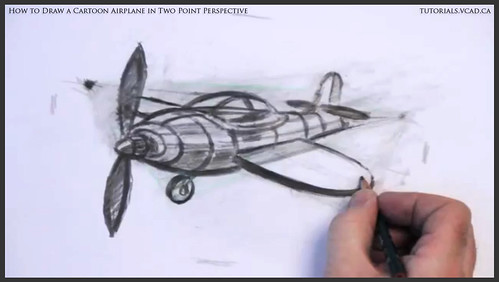
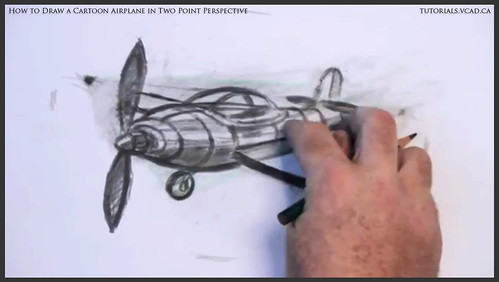
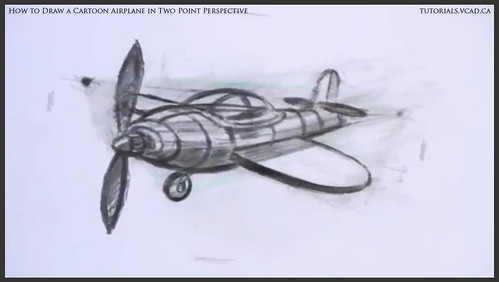
Now we can take a darker marker and start adding details. In order to build your confidence before you erase the lines you can scan your drawing and then you will have a reference what you wanted to draw and how you wanted it to look like.
With the marker hit the lines you like.
In order to add the propeller start with a pencil otherwise if you make a mistake with the marker it will be very hard to fix it.
Add some block shading to the drawing with a pencil to give some sense of depth and add some creative elements. Use your finger to blend it in.
Glen's past achievements and work experience:
2010 Barbie: Princess Charm School (video) (storyboard artist)
2007 Storm Hawks (TV series) (storyboard director - 1 episode)
– Siren's Song (2007) (storyboard director)
1998 Chucklewood Critters (TV series) (storyboard artist - 13 episodes)
– Family Feud (1998) (storyboard artist)
– Timeout (1998) (storyboard artist)
– Scenter of Attention (1998) (storyboard artist)
– Raging Rivers (1998) (storyboard artist)
– Anything You Can Do...? (1998) (storyboard artist)
See all 13 episodes »
1997 I Am Weasel (TV series) (storyboard artist - 1 episode)
– I Are Big Star (1997) (storyboard artist)
1999 Werner - Volles Rooäää!!! (animator)
1998 Chucklewood Critters (TV series) (animation director - 13 episodes)
– Family Feud (1998) (animation director)
– Timeout (1998) (animation director)
– Scenter of Attention (1998) (animation director)
– Raging Rivers (1998) (animation director)
– Anything You Can Do...? (1998) (animation director)
See all 13 episodes »
1997 The What a Cartoon Show (TV series) (animation timer - 1 episode, 1997) (animator - 1 episode, 1997)
– Tales of Worm Paranoia (1997) (animation timer, animator)
1994-1995 Aladdin (TV series) (animation director: Kennedy Cartoons - 12 episodes)
– As the Netherworld Turns (1995) (animation director: Kennedy Cartoons)
– The Lost City of the Sun (1995) (animation director: Kennedy Cartoons)
– Eye of the Beholder (1994) (animation director: Kennedy Cartoons)
– Night of the Living Mud (1994) (animation director: Kennedy Cartoons)
– The Way We War (1994) (animation director: Kennedy Cartoons)
See all 12 episodes »
1993-1994 Bonkers (TV series) (animation director: Kennedy Cartoons - 9 episodes)
– Fall Apart Land (1994) (animation director: Kennedy Cartoons)
– Miracle at the 34th Precinct (1993) (animation director: Kennedy Cartoons)
– Goldijitters and the 3 Bobcats (1993) (animation director: Kennedy Cartoons)
– The Final Review (1993) (animation director: Kennedy Cartoons)
– A Wooly Bully (1993) (animation director: Kennedy Cartoons)
See all 9 episodes »
1992-1993 Goof Troop (TV series) (animation director: Kennedy Cartoons - 15 episodes)
– Educating Goofy (1993) (animation director: Kennedy Cartoons)
– For Pete's Sake (1993) (animation director: Kennedy Cartoons)
– Clan of the Cave Goof (1992) (animation director: Kennedy Cartoons)
– Lethal Goofin' (1992) (animation director: Kennedy Cartoons)
– Tub Be or Not Tub Be (1992) (animation director: Kennedy Cartoons)
See all 15 episodes »
1991 Darkwing Duck (TV series) (animation director: Kennedy Cartoons - 5 episodes, 1991) (animation director - 1 episode, 1991)
– Darkwing Doubloon (1991) (animation director: Kennedy Cartoons)
– Dry Hard (1991) (animation director)
– Up, Up, and Awry (1991) (animation director: Kennedy Cartoons)
– Whiffle While You Work (1991) (animation director: Kennedy Cartoons)
– Jurassic Jumble (1991) (animation director: Kennedy Cartoons)
See all 6 episodes »
Tiny Toon Adventures (TV series) (director: Kennedy Cartoons - 18 episodes, 1990-1991) (timing director - 2 episodes, 1990-1991) (model designer - 1 episode, 1991)
– High Toon (1991) (director: Kennedy Cartoons, model designer, timing director)
– New Character Day (1991) (director: Kennedy Cartoons - uncredited)
– How Sweetie It Is (1991) (director: Kennedy Cartoons)
– You Asked for It Again (1991) (director: Kennedy Cartoons)
– Pollution Solution (1991) (director: Kennedy Cartoons)
See all 19 episodes »
1990 Potsworth & Co. (TV series) (animation director - 13 episodes)
– Rosie's Fuss Attack (1990) (animation director)
– Save the Cave (1990) (animation director)
– Rosie's Extra Sweet Day (1990) (animation director)
– Dozer Quest (1990) (animation director)
– King Potsworth (1990) (animation director)
See all 13 episodes »
1990 Jetsons: The Movie (animator)
1989 Hägar the Horrible (TV short) (supervising director: Wang/Cuckoo's Nest)
1988 A Pup Named Scooby-Doo (TV series) (animation supervisor - 13 episodes)
– Lights... Camera... Monster (1988) (animation supervisor)
– Robopup (1988) (animation supervisor)
– The Story Stick (1988) (animation supervisor)
– Ghost Who's Coming to Dinner (1988) (animation supervisor)
– Scooby Dude (1988) (animation supervisor)
See all 13 episodes »
1988 Scooby-Doo and the Reluctant Werewolf (TV movie) (animator)
1985-1987 She-Ra: Princess of Power (TV series) (animator - 93 episodes)
– Swifty's Baby (1987) (animator)
– The Bibbet Story (1987) (animator)
– Shades of Orko (1987) (animator)
– Hordak's Power Play (1987) (animator)
– The Inspector (1987) (animator)
See all 93 episodes »
1987 Smurfs (TV series) (supervising director: Wang/Cuckoo's Nest - 36 episodes)
– All the News That's Fit to Smurf (1987) (supervising director: Wang/Cuckoo's Nest)
– Gargamel's Quest/Gargamel's Second Childhood (1987) (supervising director: Wang/Cuckoo's Nest)
– Stop & Go Smurfs/Poet the Know-It-All (1987) (supervising director: Wang/Cuckoo's Nest)
– Smurf Pet/Timber Smurf (1987) (supervising director: Wang/Cuckoo's Nest)
– The Smurf Who Could Do No Wrong/Smurfette's Lucky Star (1987) (supervising director: Wang/Cuckoo's Nest)
See all 36 episodes »
1986 Ghostbusters (TV series) (animator - 65 episodes)
– The Way You Are (1986) (animator)
– Maze Caves (1986) (animator)
– The Haunted Painting (1986) (animator)
– Pretend Friends (1986) (animator)
– Back to the Past (1986) (animator)
See all 65 episodes »
1985 A Christmas Special (TV movie) (animator - as Glen Howie Kennedy)
1983-1985 He-Man and the Masters of the Universe (TV series) (animator - 114 episodes)
– The Cold Zone (1985) (animator)
– To Save the Creatures (1985) (animator)
– The Games (1985) (animator)
– The Ancient Mirror of Avathar (1985) (animator)
– Capture the Comet Keeper (1985) (animator)
See all 114 episodes »
1984 Fat Albert and the Cosby Kids (TV series) (animator)
1983 The Raccoons and the Lost Star (TV movie) (assistant animator - as Glenn Kennedy)
Visual College of Art and Design of Vancouver
626 West Pender Street #500
Vancouver, BC V6B 1V9
(800) 356-8497
Find more info on VCAD: http://tutorials.vcad.ca/
Subscribe to VCAD: http://youtube.com/subscription_center?add_user=VancouverVCAD
Like VCAD: http://facebook.com/VCAD.ca
Follow VCAD: http://twitter.com/vcad
No comments:
Post a Comment